There are five different templates used in compilations. Users can upload / update templates by navigating to System Menu > Admin > Template Mgmt > Output Templates.
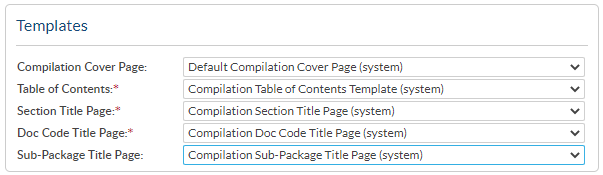
Compilation Cover Page
The compilation cover page can be downloaded as a separate document and/or be included as the first page of the compilation structure. The system-generated compilation cover page includes the compilation name, project name, PO number, etc., and custom compilation cover pages can be created if desired. For more information about compilation cover pages (and when to use them), see this article: Add Compilation Cover Page.
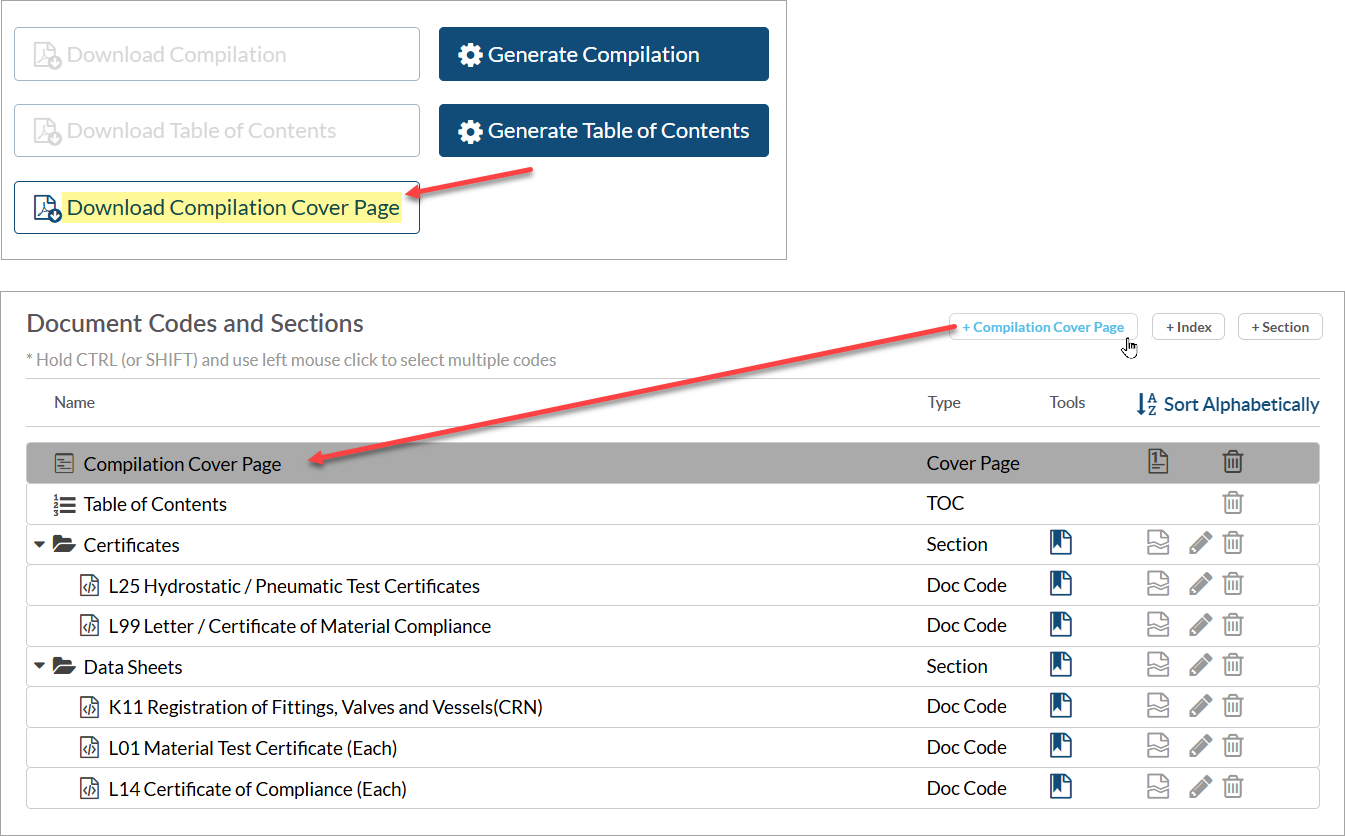
For customers who are still working with hard copy's, the compilation cover page is typically inserted into the clear plastic cover on the front flap of a three hole binder.
Table of Contents
The table of contents (TOC) is automatically included in the compilation. There are a variety of settings under the "Table of Contents and Bookmarks sections options" section that adjust the layout of the table of contents.
For detailed information on each of these options, see the following articles:
Section Title Page
Section title pages are included if/when a section has been added to the compilation structure. The system-generated section title page includes the section name and a full list of the sub-hierarchy (sub sections and doc codes contained in the section), and custom section title pages can be created if desired.
If section title pages do not need to be included, they can be disabled in the compilation structure by clicking on the icon next to the section name.
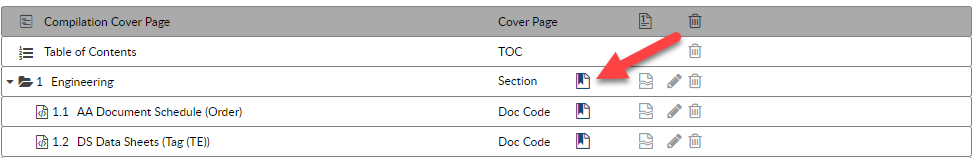
If different section title page templates are required for different sections, there is the option to set a specific section title page template per section by clicking the pencil icon under tools.
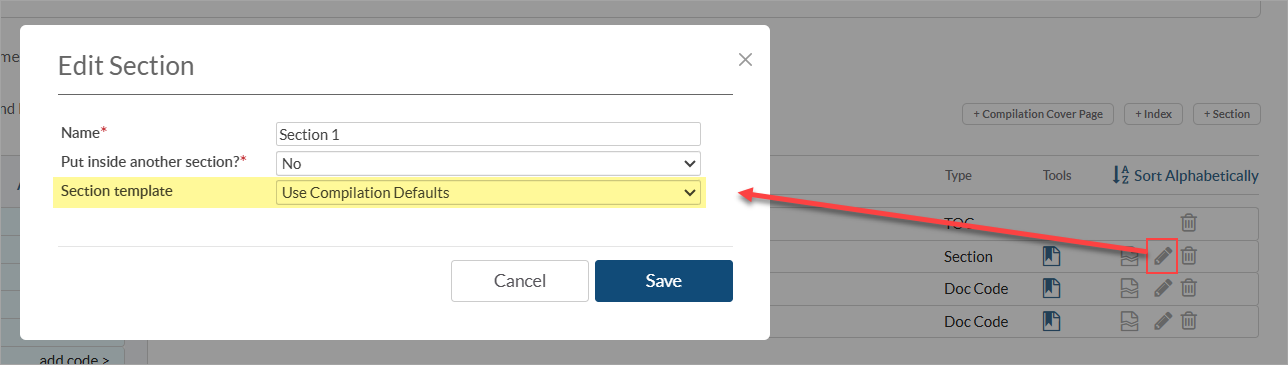
Doc Code Title Page
Doc codes are treated as sections for the purposes of the table of contents. The system-generated doc code title page includes the doc code name and a full list of the cards contained, and custom doc code title pages can be created if desired.
If doc code title pages do not need to be included, they can be disabled in the compilation structure by clicking on the icon next to the doc code name.
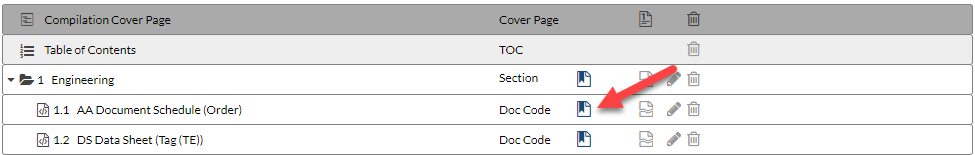
To disable title pages for all doc codes, set the Doc Code Title Page option to "No Template" AND check the "Disable title page for Doc Code" box under the "Compilation Structure Options" section.

Sub-Package Title Pages
Sub-package title pages are included if/when the compilation has been set to be organized by sub-package. The system-generated sub-package title page includes the sub-package name and a full list of the sub-hierarchy (sub sections and doc codes contained in the section), and custom sub-package title pages can be created if desired.