Doc codes can be duplicated in cases where a customer provides a "generic" code that corresponds to several separate "categories" of documents that your company manages separately.
Example: The customer provides a single "Non Destructive Examination (NDE) Tests" code, but your company produces separate tests for MP, PMI, UT, etc., and has internal codes for each.
How to Duplicate
To duplicate a code, navigate to the code list (Project Menu > Cards > Code List). Under the "Tools" column of the appropriate code, click on the first icon.
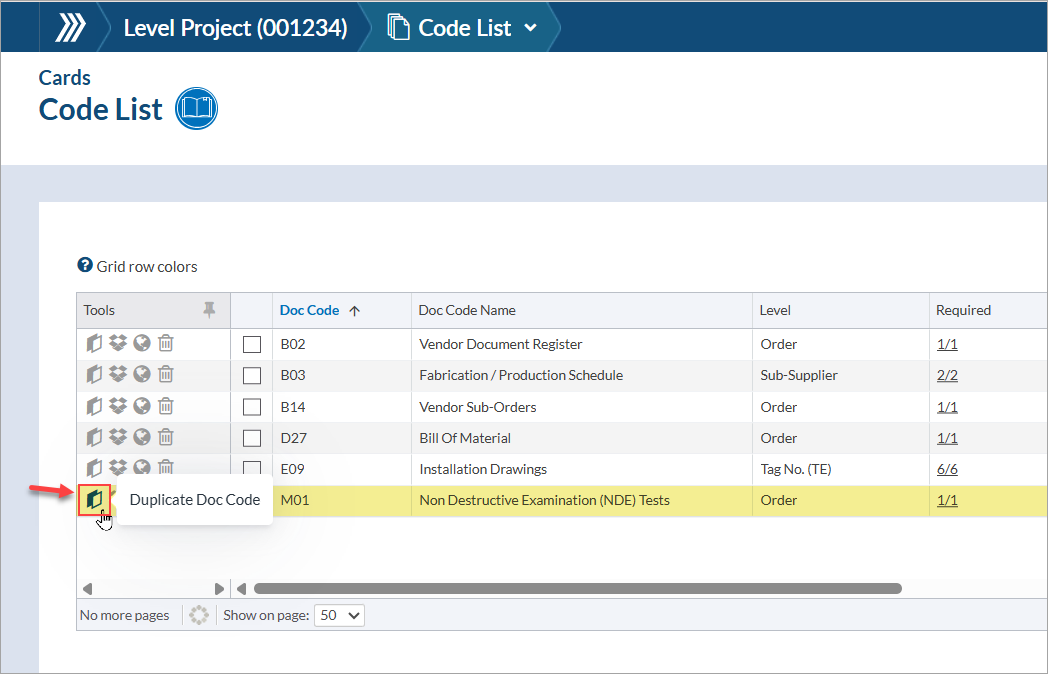
Once duplicated, a second line will be created with the same data (e.g., doc code, level, etc.). Initially, the doc code name will have "_copy#" added to indicate that it is a duplicate of another code. This process can be replicated as many times as is necessary.
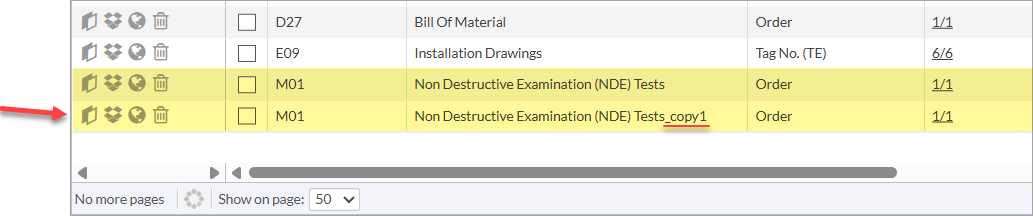
After duplicating the code (one or multiple times), the doc code names can be updated to reflect "categories" of documents that will be tracked.
Example: The "Non Destructive Examination (NDE) Tests" code has been split into two separate lines. The doc code name has been updated to reflect the two "categories" of tests that will be tracked, and both maintain the same doc code (M01).
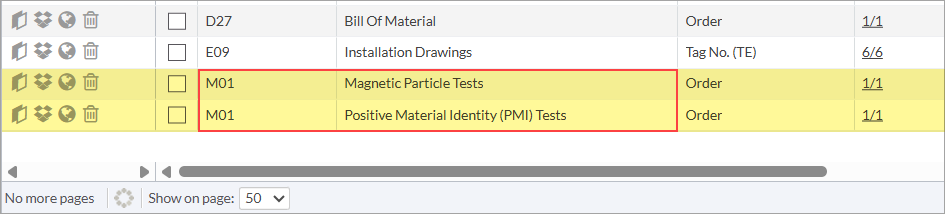
For each doc code, the settings (e.g., level, stage list, etc.) can be updated to reflect how the documents will be managed.
Example: Magnetic particle test documentation will be received per item/model, while positive material identity (PMI) tests will be received per tag. Each type of documentation will also need to go through a slightly different workflow. This can be achieved by having the code duplicated.
Alternative Approaches
Copy a Card
Useful when an exact duplicate of a pre-existing card is required (e.g., when there is a second document that is linked to exactly the same set of tags and codes).
See this article for more information: Copy a Card (Create Copy) or Create a New Sheet.
Split a Card
Useful when the documentation is associated with different sets of tags (e.g., Set A: T-101, T-102, Set B: T-103, T-104), but the card encompasses multiple sets (or all) tags (e.g., T-101, T-102, T-103, T-104).
See this article for more information: Split a card (and split equipment list).
Package the Codes
Useful to track individual documents (e.g., per tag) but submit them to the customer as one complete package.
See this article for more information: Create Package of Cards.