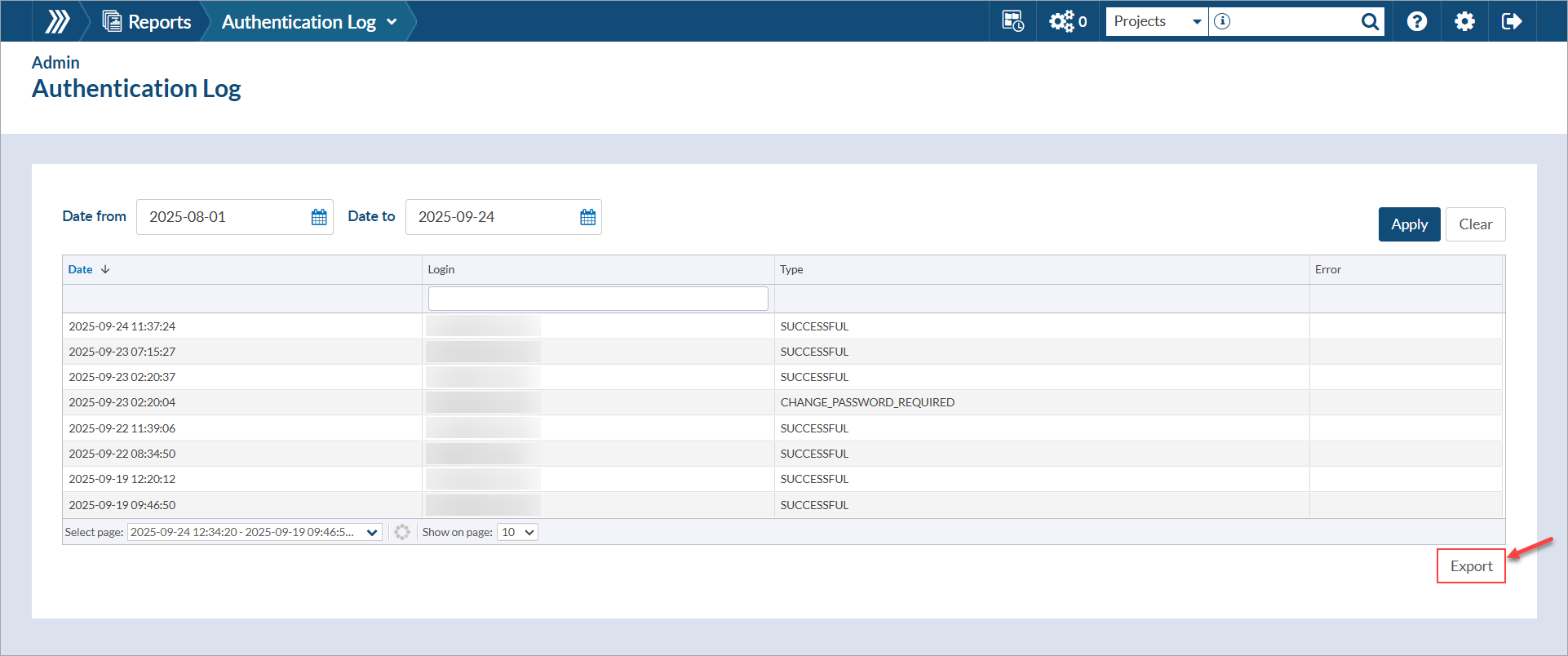The Authentication Log provides an overview of who has accessed your DocBoss system, and when access was provided. This tool provides admin (+ security) users with additional transparency and visibility into who is accessing DocBoss on a day-to-day basis.
To access the authentication log, navigate to System Menu > Reports > Authentication Log.
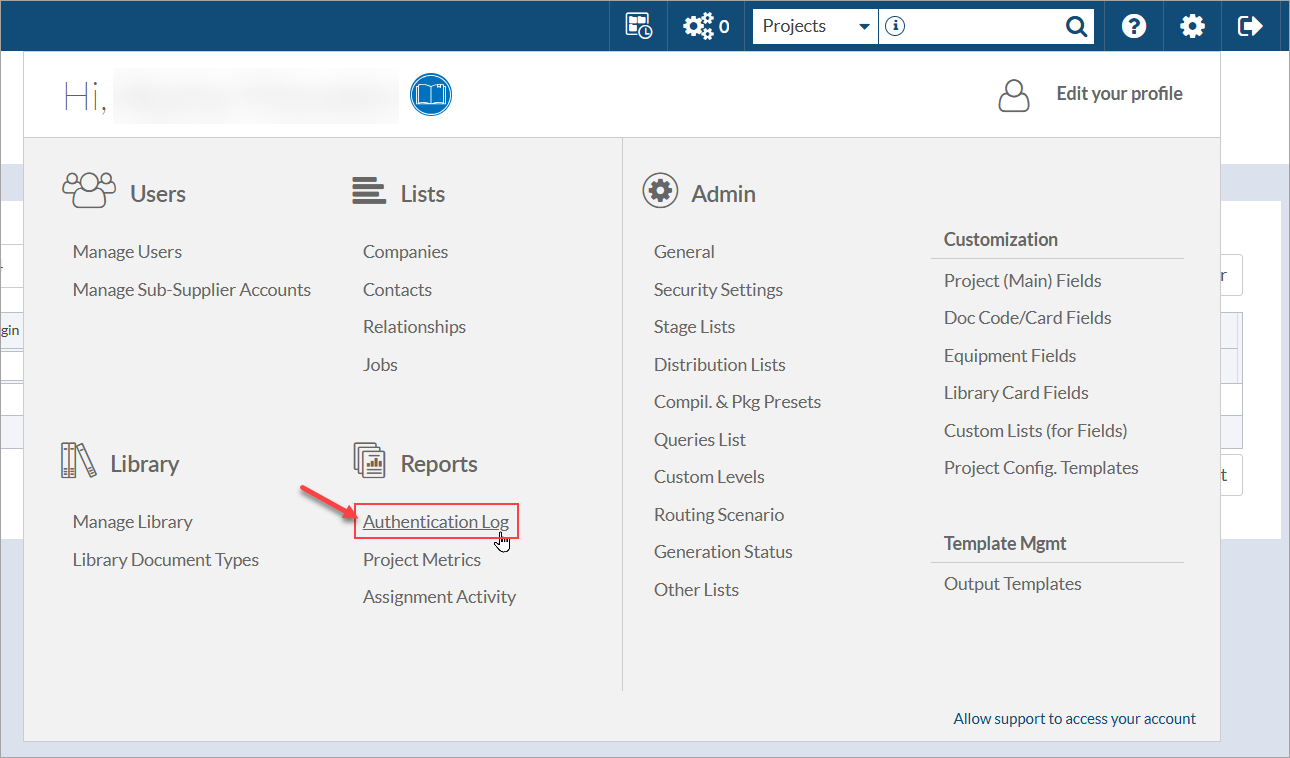
Review Access
By default, the "Date from" and "Date to" selectors will be set to the current date. To review access for a different date range, simply click on the appropriate date field and adjust as needed. Once the desired date range is selected, click "Apply" to run the access report.
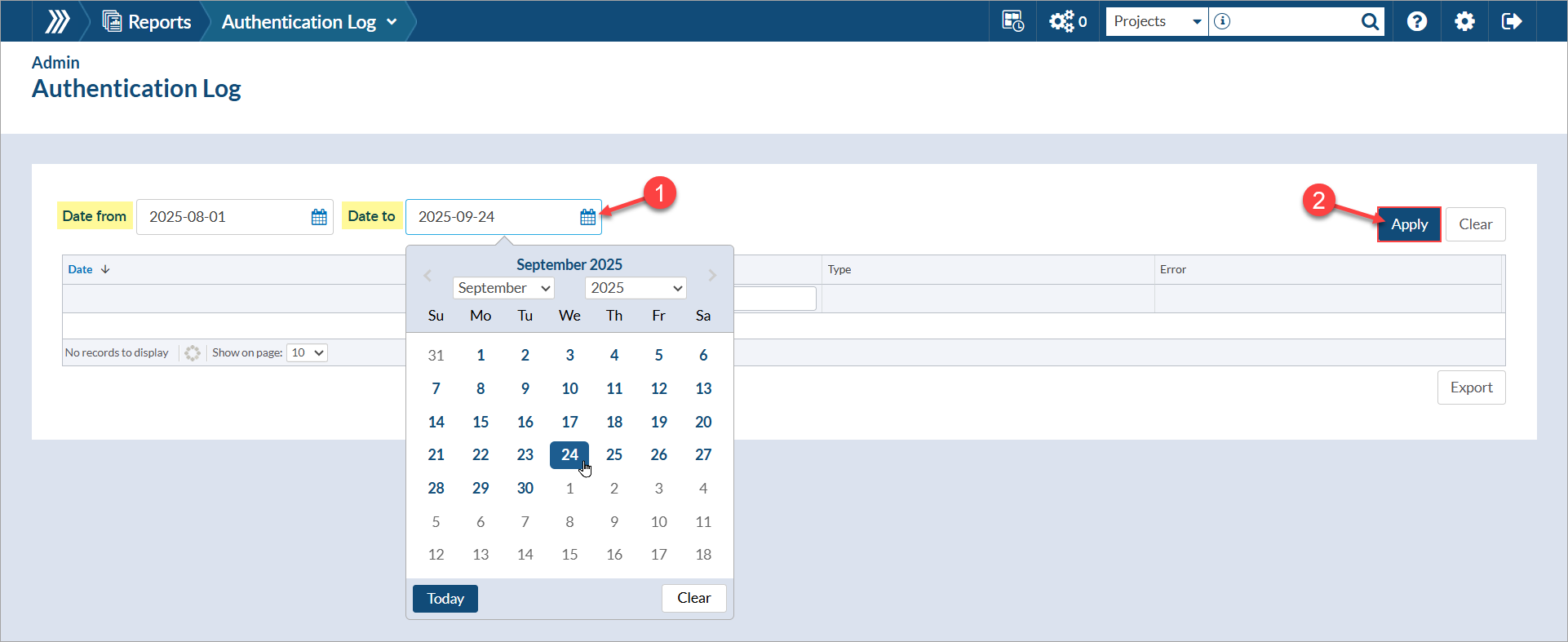
To review ALL access to the system without date filters, click the "Clear" button on the calendar pop-up for both date fields.
Export Data
Once the report has been generated, the results can be exported to .xlsx for further review. To export the results, click the "Export" button below the grid.