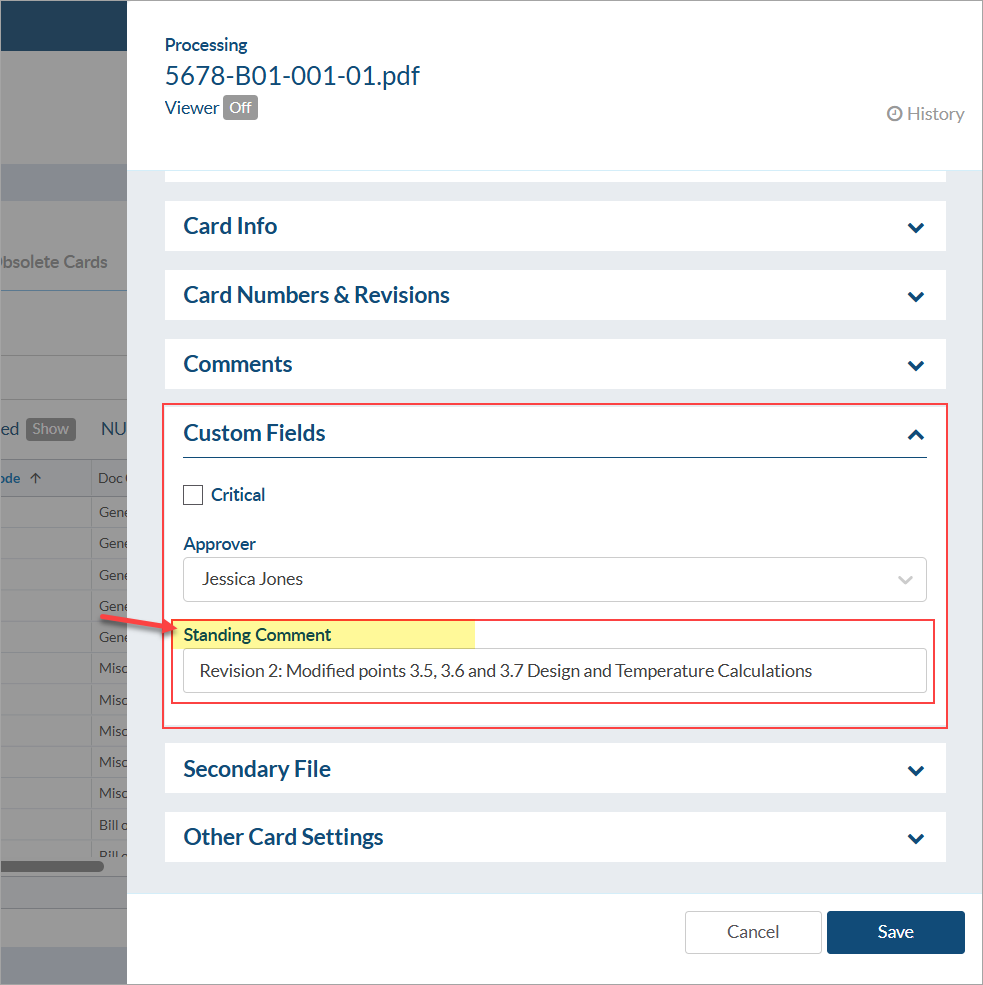There is a distinction in DocBoss between Comments and Markups.
Comments are not embedded in the document. They are a generic area to add descriptive text about the file. If specific reference to the document is required, markups are a better tool.
After the submittal is finished, the comments are pushed into a historical area. they are not shown directly on the assign screen.
There are 3 comment fields:
- CUSTOMER and SUB-SUPPLIER comments are designed to be added to cover pages/transmittals.
- INTERNAL comments are NEVER included in submittals (even internal submittals). They are for internal record keeping/communication only.
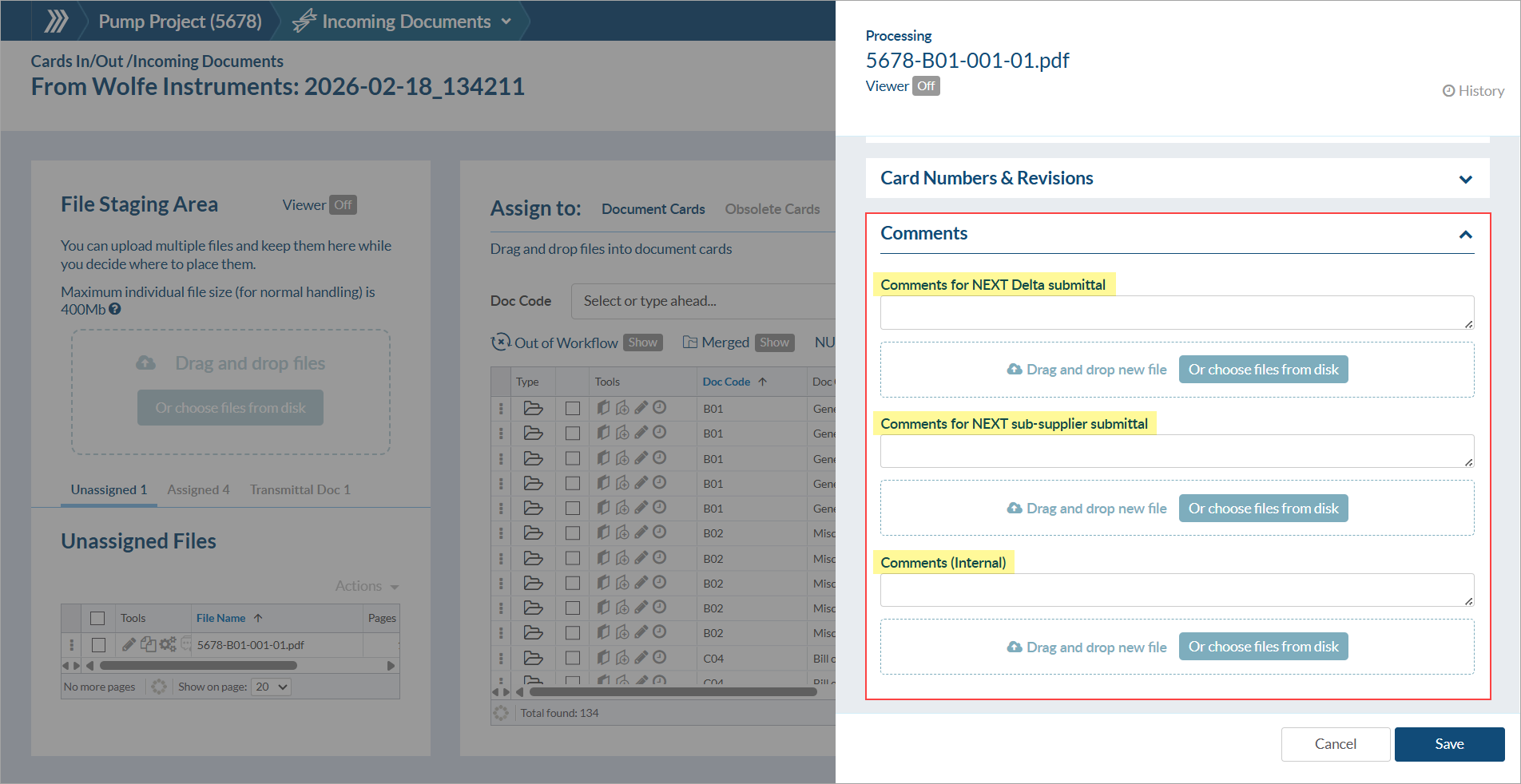
Customer and Sub-supplier Comments
If you wish to add additional information (i.e. explain changes made to the document), users can insert their comments into these field and they will be added into the cover page template.
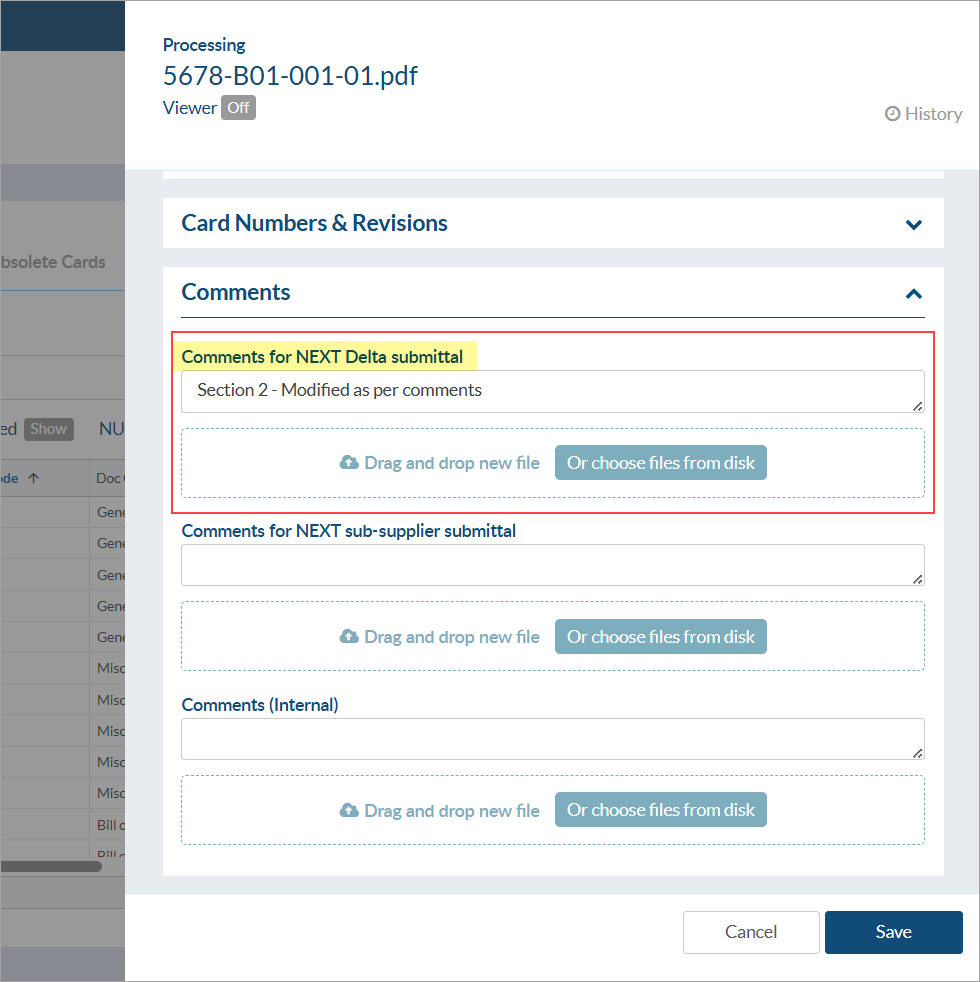
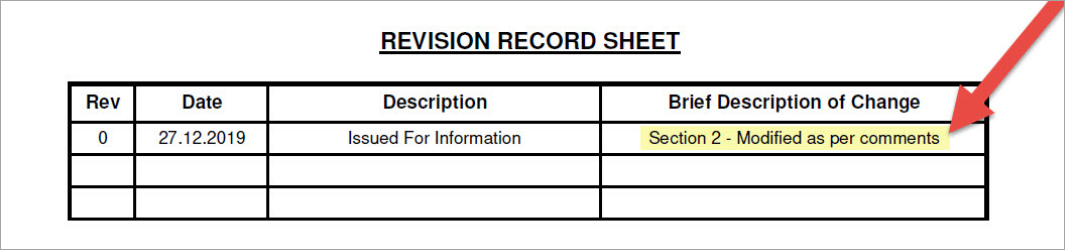
Variables available for cover page templates are:
- <Document_CustomerComment> for customer field.
- <Document_SubSupplierComment> for sub-supplier field.
When to add comments
Comments can be added during the assign process, directly on the Card through the “Edit” button, or while completing an action on the Outstanding Actions grid.
Note that all of these Comment Fields are designed to be cleared after each submittal, so you can add new comments for each revision.
Be assured the comments won’t disappear, they are just specific to a workflow. Once the submittal is created, they are moved to "Saved Comments" area.
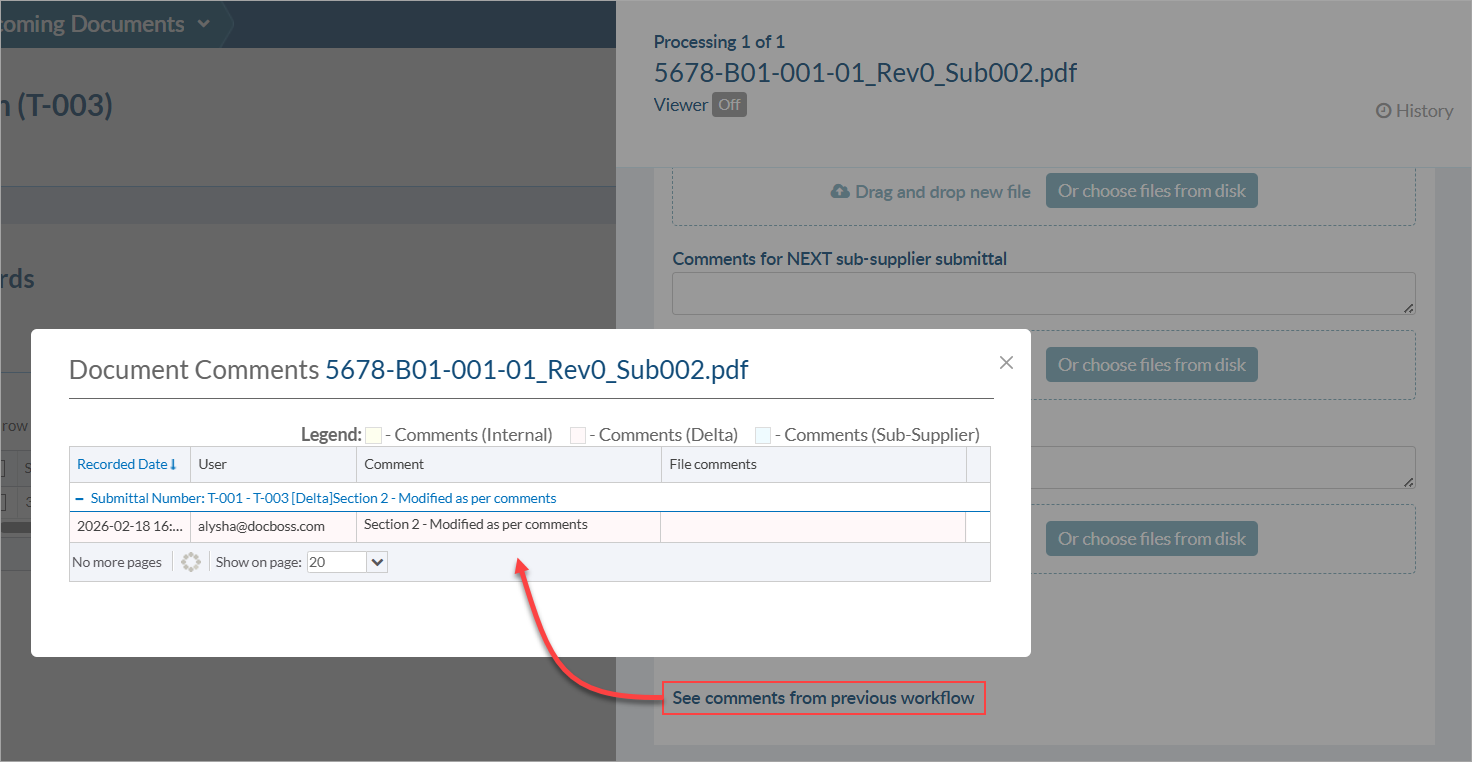
If comments are included on the SDI, the comment associated with the latest submittal will remain visible until the file is returned. Once returned, the comment will be cleared and a new comment (associated with the next submittal) will be visible (if applicable).
<DocumentsByIndex.Document_Comment> for customer field.
<DocumentsByIndex.Document_SubSupplier_Comment> for sub-supplier field.
Internal Comments
Internal comments can be used to add additional information that your team can see when receiving the document through workflow.
These comments too are moved to “Saved Comments” once the document is sent internally.
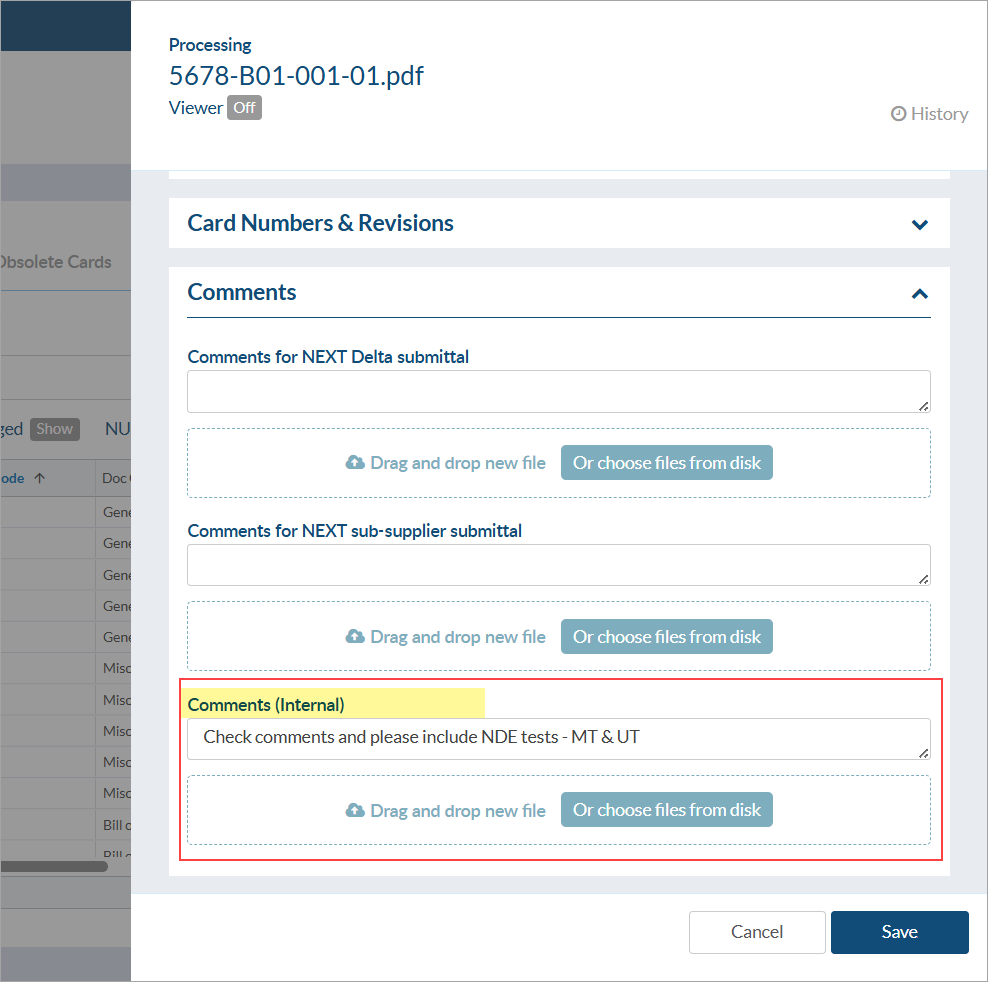
NOTE: If you are looking for a "Standing Comment" you should enable a custom field for the card. It will keep whatever comment is added forever (until changed).
A typical use case for this kind of comment would be "This document supersedes document XX". This comment should remain for the entire life of the document.