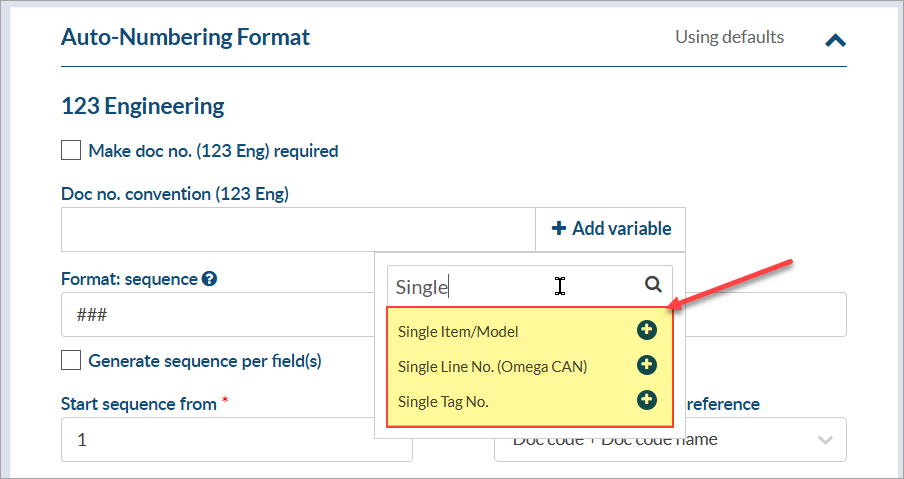Document numbing details
Customer ***Remember to comply with naming formats of your customer IF they have pre-defined them for you.
Make Customer Doc # required: If it is required to have a customer doc number entered you can check this and it will not let you add a new card without a customer doc number entered.
Doc no. convention
Customer: This field is used to comply with the required numbering schema. Variables can be combined with text to build the appropriate convention. Build a number format using (only) the variables provided. In addition to the variables, you can use static entries such as underscores, dashes or letters to further build out the data string.
Your Company [Internal]: Variables can be combined with text to build the appropriate convention. Build a number format using (only) the variables provided. In addition to the variables, you can use static entries such as underscores, dashes or letters to further build out the data string.
Formatting: Sequencing & sheet numbering
Format: Sequence and Format: Sheet: If you use either of these variables in the doc number convention, you will enter the # symbol to dictate the number of placeholders for each value.
A sequence is an incremental number of all cards entries. This field defines the format of the sequence number to be used in document numbering. Users can combine text and the placeholder “#”. For example, if the document sequence number is to start at “1” then ### displays 001, #### displays 0001, S_### displays S_001
Sheet numbers are used to manage separate documents which are directly related to the same sequence number. The most common example includes multi-page documents which must be broken apart and submitted in individual files. Other examples include various vantage points for the same information.
Generate sequence per field: This is to start a new sequence for every new "X" value. If unchecked, all cards will be incrementally numbered throughout all doc codes by default. A common example is to generate the sequence per doc code (i.e., new sequence for each doc code).
Use line number order for generating sequences: If checked, the unit line number will be used to determine the auto-numbering sequence for cards. If unchecked (default), the sequence is based on alphabetical order of reference.
Use alternate sheet value for text based documents: Depending on variables available for pattern, you can configure alternate sheet numbering using the IF operator. Syntax of IF operator is similar to IF operator in Excel:
IF("variable"[<,<=,>,>=,=,<>]"value","output if comparison is true","output if comparison is false")
For example:
IF("<CustField1>"="Y","<DocCode>-00","<DocCode>-<Sheet>")
Once a card has been assigned a document number, it should not change. As such (and in an effort to prevent unnecessary confusion and/or delays), the document revision number cannot be included as part of the auto-numbering pattern.
If the customer has specifically requested that the rev number be included in the document number, this can be accommodated by adjusting the cover page to include the document number and revision number variables side by side.
Example: <Document_CustomerDocNumber>_<Document_PrimaryRevNumber>
Using IF statements
If you have document numbers that differ depending on whether the document is a drawing versus if it is a document, adding an IF statement teaches DocBoss how to build each number for you.
Example:
If Drawing: 4530KR-ISO-0001-001
If Document: 4530KR-GEN-0001
- Enable a custom doc code/card field (custfield1 in example below) for "Is Drawing" as a checkbox
- Create the following IF statement in the Doc No. Convention
IF("<CustField1>"="Y","<PONumber>-<DocCode>-<Sequence>-<Sheet>","<PONumber>-<DocCode>-<Sequence>")
This tells DocBoss that if "Is Drawing" is "Yes" to add the sheet number, otherwise, leave the sheet number off the document numbers.
* Note each variable or text value must be surrounded by quote marks.
* Note 2: <CardType> with values "Manual" / "Auto" are not presented as a button on the pattern variable list but can now be used by typing the value in.
Using equipment list variables
A value pulled from the equipment list (specifically the Line No. [Internal], Item/Model, Tag No., and/or custom equipment field value) can be included in the document auto-numbering format. Importantly, this value will only be included in the document number if it is a single value (e.g., a single Tag No., a single Item/Model, etc.). If there is more than one value for any given card, the list of values will not be included as part of the document number.