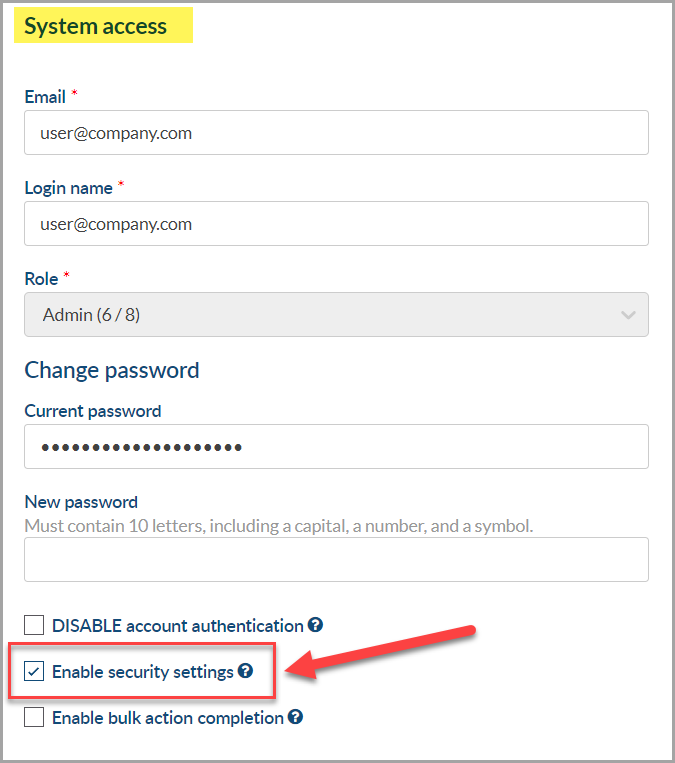The Security Permission is the highest user permission in DocBoss. It is generally allocated only to one or two users.
The Security Permission allows users to access and edit the Security Settings screen. Admin users who have this permission can grant it to other admin users.
To enable:
- On the User Profile for the user you want to provide the Security Permission to, expand the System access section. (For steps to get to a user's profile, see this article.)
- Select the checkbox Enable security settings.
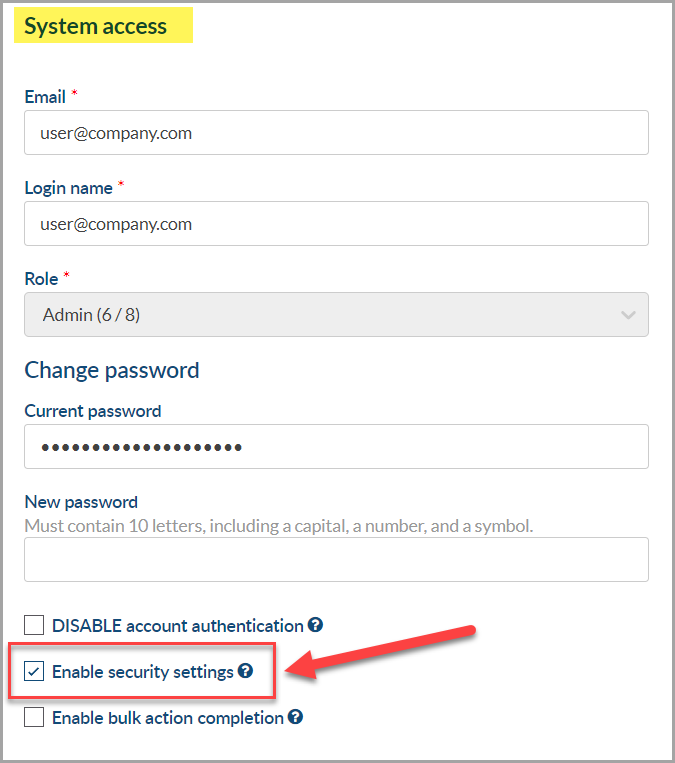
- Save.
Only users who have the Security Permission themselves can assign it to other users, and both users must have an Admin role type.