DocBoss maintains a state for every locked card. Cards become locked if ANY of the following actions have been performed:
- The card has been submitted to the customer (tracked separately also)
- A system generated INDEX has been submitted to the customer
- The card has been manually locked (by selecting it from the card list and locking via "More Actions")
Below is a list of the default values. This list is configurable from Project Menu > Set Up > Card States. The state values can also be configured at the company level by navigating to System Menu > Lists > Companies > [Company Name] > Company Menu > Card States.
Within the project:
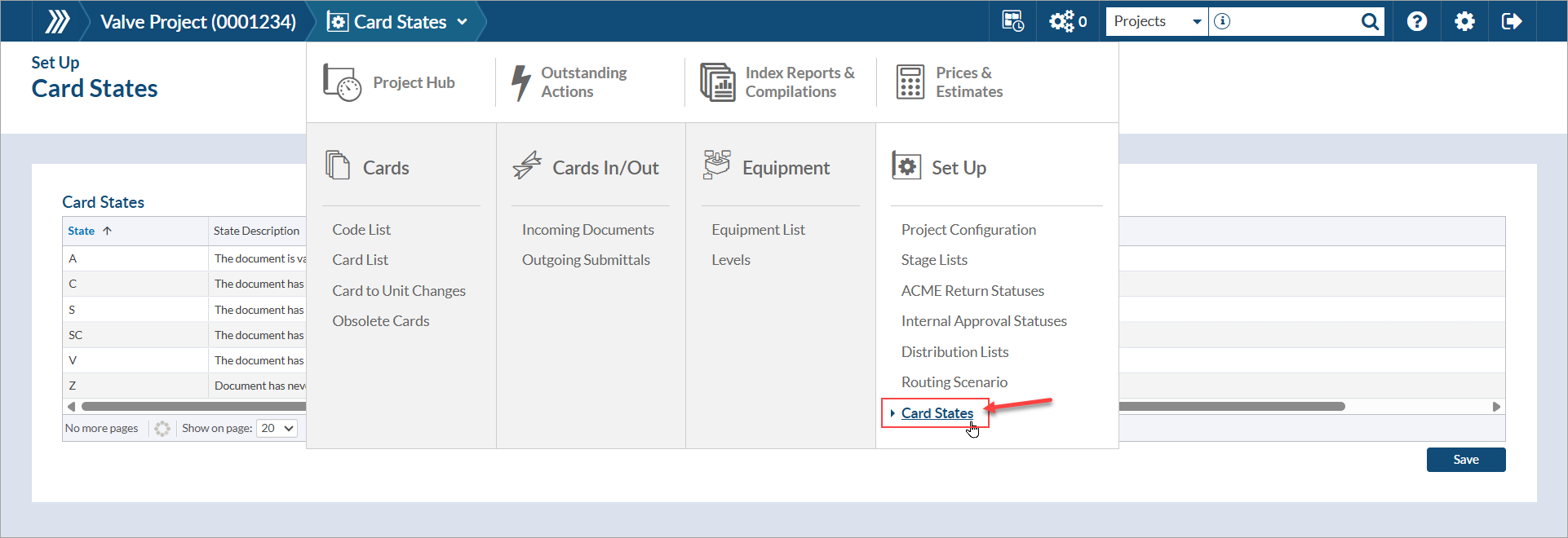
Within the company's profile:
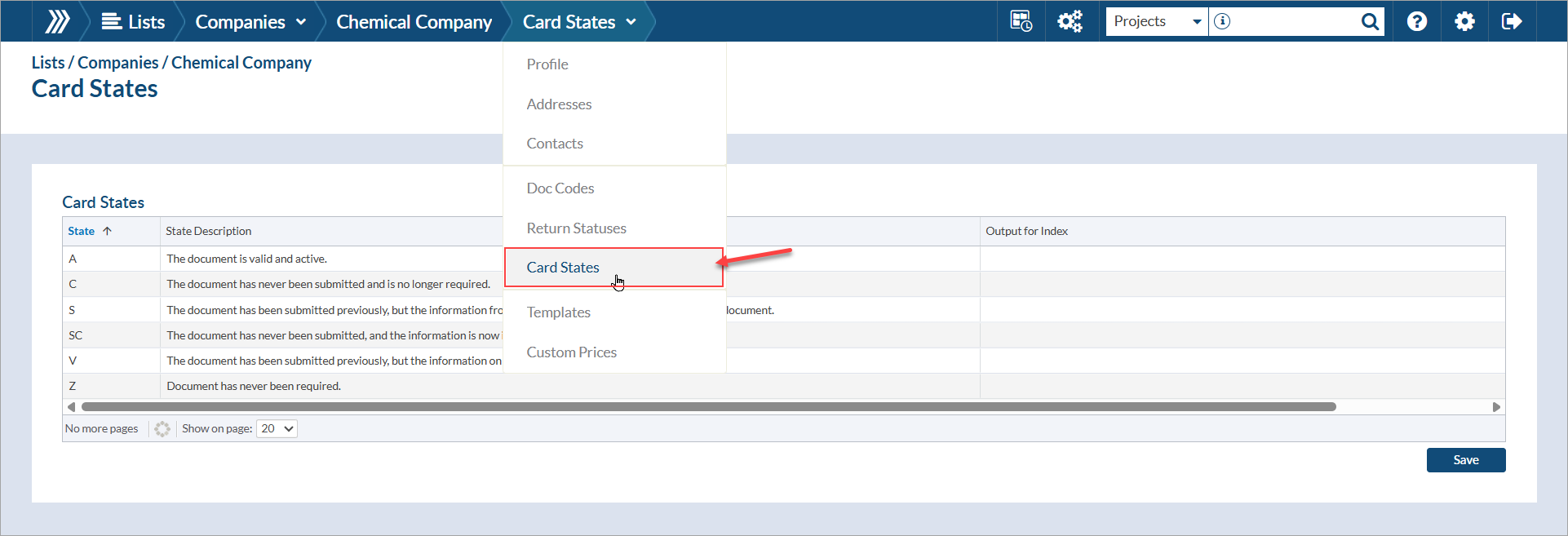
The state descriptions define specific system actions/occurrences and are therefore not editable. However, if you would like the same state value to appear for different occurrences, you may choose to set multiple lines to the same value.
State description
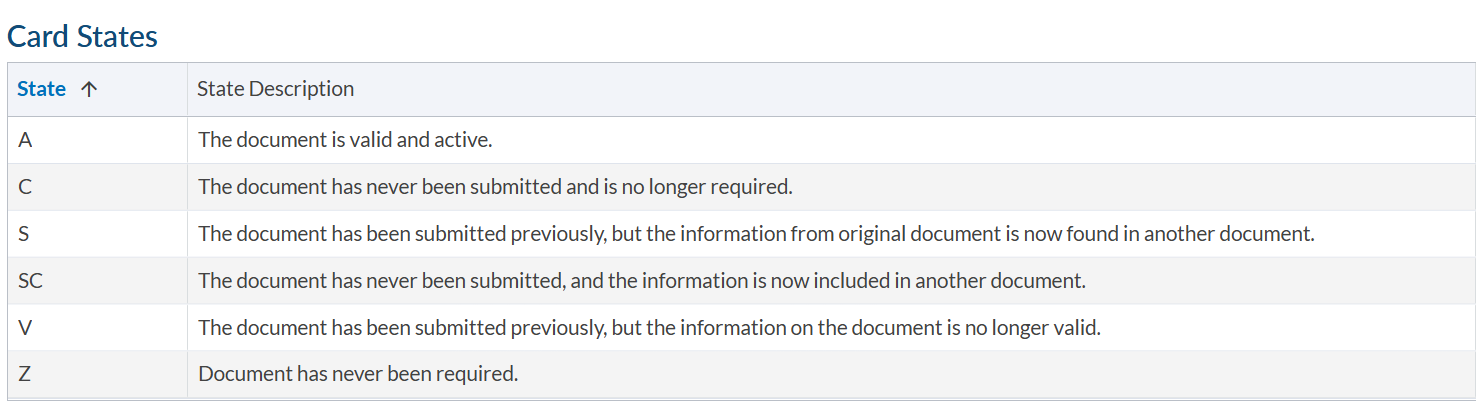
Below is a description of the actions required to move a card into any of the states you see above.
Statuses related to VOID:
- Default C (for Cancelled)
- The card was required.
- Then card was locked (but NOT submitted).
- Then card changed to not required.
- Default V (for Void)
- Card was required
- Card was locked (AND submitted to customer)
- Then card changed to not required
Statuses related to SUPERSEDE or MERGE then VOID:
- Default SC (for Superseded and Cancelled):
- Document is required
- Card is locked (but NOT submitted to customer)
- Card was merged into another card
- Default S (for Superseded):
- Document is required
- Card is locked (AND was submitted to customer)
- Card was merged into another card
Other:
- Default A (for Active)
- The card is required for the project and does not meet any of the other conditions.
- Can be locked or unlocked
- Default Z:
- Card is not required
- Card is not locked