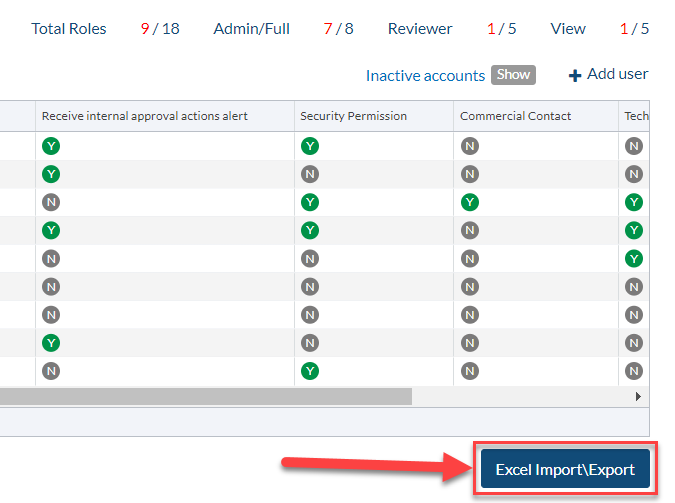In the October 2023 release of DocBoss, we're introducing a range of options to further customize your outputs and save you time. These updates focus on streamlining your workflow and include improvements such as bulk user management, expanded filtering and reporting options, and increased customization of defaults.
Admin
Reactivate user accounts through UI
Reactivate user accounts seamlessly through the user interface. No need to contact support anymore!
Import/Export Users via Excel
Admins can bulk edit users effortlessly using the Excel import/export feature.
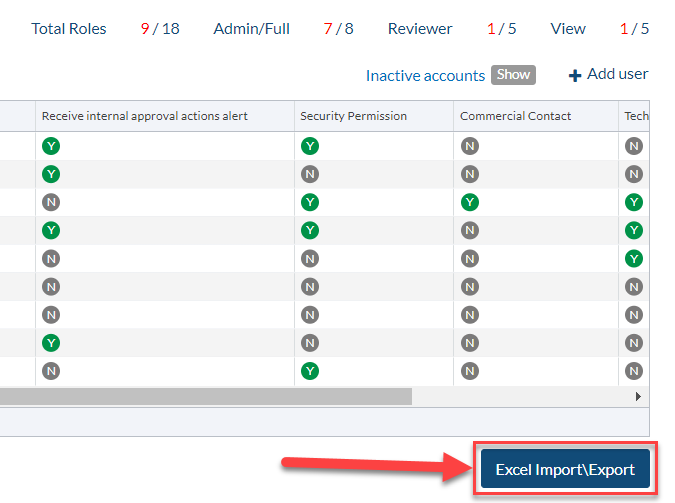
Assign
Add comments on bulk assign
Enhance your efficiency with the ability to add comments on bulk assign, just like when you assign files individually to cards.
Defaults
More defaults available in Project Template
Enjoy more default options in the Project Template, giving you more control over your projects.
New defaults available at project and template level:
- Default stage list
- Default option for the "stamps/cover page" doc code/card field
New defaults available at template level (remaining on project Main screen at project level):
- Document auto-numbering format
- Submittal numbering format
- Outgoing file name format
Cover Page defaulting for Ad-Hoc submittals
When creating ad-hoc submittals, select from these cover page options: no cover pages, send exactly as last received/submitted, or apply target cover page.
Expediting
Excel option for Expediting report
Get your expediting reports in the format you prefer: HTML or Excel.
Library
Custom fields
Add custom fields to the library to better manage file meta data. Use the fields to execute searches from your projects.
Enhanced Query
Use wildcards in queries when auto-attaching library files to project cards.
Reports
Export card history for all cards on a project
From the Index Reports & Compilations screen within a project, you can export the history for all cards on the project.
Project Metrics
New Metrics
- Average days to first submittal from order date (only when period = ALL)
- Average re-submittal turn around days (TAD). This is from customer return until resubmitted to customer and is based on the dates in the submittals (vs actual date)
- Metrics for stages where For Approval Only is checked.
- Instance on-time delivery
- Average days overdue (only for overdue docs)
- Count of overdue cards
New Filters
- Filter by Internal Code
Routings
Assign documents to print queues
Using routings, assign documents to one or more queues for printing. This function leverages our actions functionality and a new setting on a user profile (converting a review user into a print queue).
Compilation
Option to add received comment pages
Choose whether you want to enable received comment pages in compilations.
Submittal
Custom FROM email address per project
The Email FROM Address can now be entered as a custom email address per project.
Choose how you want to be included on submittal emails
You can select your email inclusion preference under User Profile > Defaults for the submittals you send, whether it's CC, BCC, or not at all.
Templates and variables
New variables for email templates
You can now use the following variables in email templates: Document Stages, Document Stages Abbreviation, and Delivery Medium.
Outgoing file name format date formatting options
The date format parameter can now be used within the outgoing file name format.
Excel parameter to show changes on SDI report
A new parameter in document templates can highlight changes in data since the last SDI report submission.
User Interface
Rename default tagged equipment fields
In the Project Template, Tag and Item/Model equipment fields can be renamed.
Filter Project List by pending submittals
The Project List now includes a checkbox to filter pending submittals to customers, making it easy to see which projects have documents ready to go out to customers.
We hope you'll find these new features valuable. If you have any questions, don't hesitate to contact our Support team. We're here to help!