Working in the Project
Uploading Files
Upload multiple files to a card
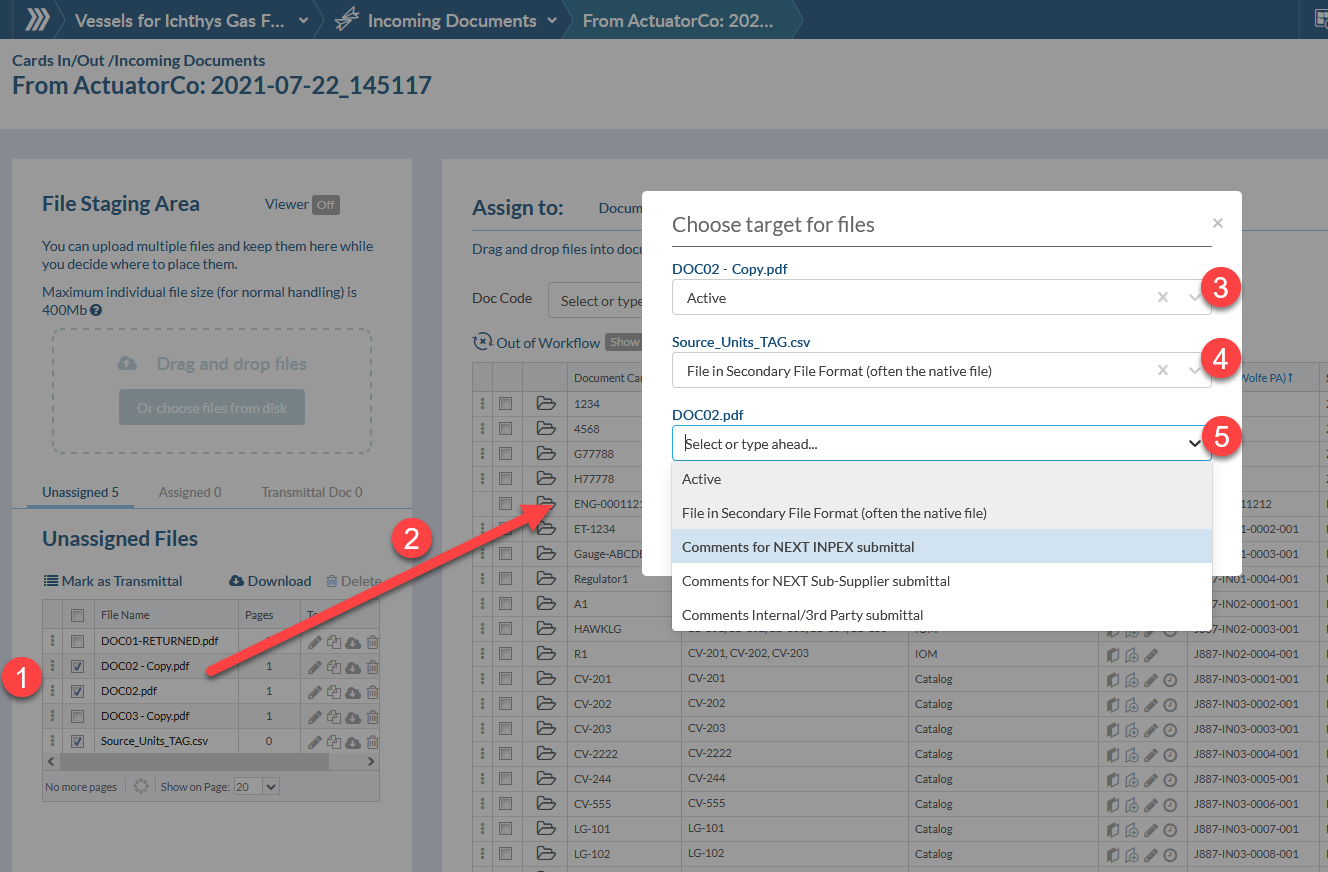
Assign active, native AND comment files from the file staging area (multi drag/drop). Click here for more information.
Exceptional file handling (skip processing)
To assist the management of huge files (400MB to 2GB), and specialty PDF files which themselves contain embedded files, users may choose to skip all processing on an uploaded file. Click here for more information.
Comment sheets inside uploaded PDF files
On upload, users can identify if comment sheets are included in the uploaded return PDF. Once identified, DocBoss allows the user to determine the sequence of comment and markup sheets on re-submittal of the file to sub-supplier/internal. Click here for more information.
Add line number and custom card columns to the assign grid
User may choose to enable/display custom card fields, as well as equipment line number lists as columns in the assign card grid.

Managing Packages
Add a revision index to packages
It is often useful to identify which cards have changed when resubmitting a package to your customer. With a revision index page, DocBoss will check each card included in the package. If the card has changed (identified by a change to its revision number), DocBoss will mark it in a grid. Click here for more information.

Check for active files before auto-changing stage
By default, when creating a package for any given code, DocBoss sets the stage list for the original "Each" codes to "Hide from Customer". DocBoss now checks the status of any existing cards, and if any cards have been submitted out of the system, the user may choose to keep the original stage on the code.
Card History
Edit history entries
User can now make edits to any of the fields in a historical entry. All changes are recorded, and the change log is visible by clicking the log icon beside any edited history entry. Click here for more information.
Identify manual history entries
When manual changes are made to the active card, the resulting entry in the history table will be highlighted in yellow.
Card List
Add warning to card (color the row) when action due date is after card due date. Click here for more information.
On CSV upload - identify card rows by Supplier Doc No (and card ID) to avoid duplication of cards. Click here for more information.
Add Last Inbound Submittal Number column to multi-project card list grid ("Last In Submittal")
Add Secondary Codes column to the card list grid.
Code List
On CSV upload inside a project, require only code and code name (other columns will default). Click here for more information.
Main
Allow user to load Code list and Status list from different locations (customer, internal, end user). Click here for more information.
Allow multi line header and footers. Click here for more information.
Enable the IF operator for the File Name, Header\Footer and Compilation patterns. Click here for more information.
Tagged Equipment
Allow instance admin to choose the default Tagged Equipment CSV upload format (Single or Multi Qty) on the General screen.
SDI Reporting
Generate an SDI for multiple projects. Click here for more information.
Enable reporting of send and returns pairs for sub-supplier and internal targets
User Management
Allow admin users to access to Signature and Initials section for any user.
Enable image variables for Email Signature (html) field
Default login details for new users to their email address
Templates
Support Excel based compilation templates
- Section Title Page
- Doc Code Title Pages
- Sub-Package Title Pages
Click here for more information.
Add package number variable to the Email variables (both body and subject)
Expediting
Allow users to send expediting reports by target. Click here for more information.
For due dates: If there is no expected return date in the system, populate the value with the Customer Due Date value.
Replace Tag List with Eq# list in the expediting reports.
Other Updates
Stages
Show 'routing' warning on assign for stages where the checkbox for AwCR (Approved with Comments, Resubmit) = Yes.
Data Security
Users must provide permission for support to access their account. Access permission is granted for up to 24 hrs. You can grant support access by clicking "Allow support to access your account". You can also revoke access at any time. Click here for more information.
Project Templates
Fields template: Add Item/Model to Default EQ Number field
Interface
Hide menu when navigate to other tab
Update all occurrences of "Coversheet" to "Cover Page"
Enable Status and Stage(Abbr) to be used in header/footer patterns
Enable Custom Card Fields to be used in TOC/Bookmarks pattern.